Automating SMS review requests saves time and improves customer feedback collection. Here’s how it works:
- Saves Time: Automatically sends review requests after purchases or services.
- Boosts Response Rates: Leverages the immediacy of text messaging.
- Improves SEO: Generates fresh review content for better search rankings.
- Manages Reputation: Encourages private feedback before public reviews.
- Engages Customers: Opens a direct communication channel for feedback.
How It Works:
- Messages are automatically triggered after specific actions, like a purchase.
- Pre-written templates ensure clarity and personalization.
- Integration with tools like CRMs ensures seamless operations.
Best Practices:
- Send messages 24–48 hours after customer interaction.
- Personalize messages with customer names and direct links.
- Monitor response trends to optimize timing and frequency.
VisiHero‘s SMS tools simplify this process with automation, analytics, and AI-driven response management. Plans start at $99/month, and a 14-day free trial is available.
Understanding SMS Review Request Automation
How It Works
SMS review automation simplifies the process of gathering customer feedback by sending requests automatically after specific actions, such as completing a purchase. This removes the need for manual follow-ups.
Here are the key elements of an SMS review automation system:
- Trigger Events: Specific actions, like a completed transaction, that kick off the review request process.
- Message Templates: Pre-written SMS messages that can be customized for each customer.
- Delivery Timing: Scheduled message delivery that aligns with customer activity.
- Response Collection: Tools for capturing and organizing customer feedback.
- Integration Capabilities: APIs that connect to your existing systems, such as point-of-sale tools or CRMs.
VisiHero’s SMS automation tools streamline this process by integrating with platforms like CRM and point-of-sale systems. This allows businesses to send messages automatically at just the right moment, making the entire process seamless.
Why SMS Is Effective for Reviews
SMS is a powerful channel for collecting reviews because it’s both immediate and easy to use. Text messages are typically opened quickly, which helps you gather timely feedback.
The mobile-first nature of SMS makes it simple for customers to respond, and automation adds several advantages:
- Timely Delivery: Messages are sent on a schedule that matches customer interactions.
- Personalization: Messages can be tailored based on individual customer experiences.
- Scalability: The system can handle a growing number of review requests without extra effort.
- Data Insights: Feedback is organized into actionable insights for your business.
- Campaign Tracking: Built-in analytics let you measure the success of your review requests.
This combination of speed, convenience, and automation makes SMS a go-to method for gathering real-time customer reviews.
How to Set Up Email & SMS Review requests automation on …
Building Your SMS Review System
Setting up an SMS review system involves managing customer phone numbers, crafting clear messages, and automating the process for better efficiency.
Managing Customer Phone Numbers
Collecting and organizing customer phone numbers is essential, but it must be done while adhering to compliance guidelines like the TCPA.
1. Collection Points
Gather phone numbers at various customer interaction points:
- Point of sale
- Online checkout
- Account creation
- Service appointments
- Loyalty program sign-ups
2. Documenting Consent
Keep detailed records of customer opt-ins to stay compliant:
- Note the date, time, and method of consent
- Save the terms shown to customers at the time of opt-in
- Retain proof of customer acknowledgment
3. Organizing Data
Categorize and maintain phone numbers based on their purpose and update them regularly:
| Category | Purpose | Update Frequency |
|---|---|---|
| Active Customers | Regular engagement | Monthly |
| New Purchases | Immediate follow-up | Daily |
| Service Completion | Post-service feedback | Weekly |
| Inactive Numbers | Removal from system | Quarterly |
Once phone numbers are organized and consent is documented, the next step is creating effective SMS messages.
Writing SMS Review Messages
SMS messages should be short, clear, and easy for customers to act on. Each part of the message should guide the recipient toward leaving a review.
Key Message Components:
- A personalized greeting using the customer’s name
- A clear explanation of why you’re reaching out
- A direct link to the review platform
- Simple instructions for leaving feedback
- Information on how to opt out
Example of a Message:
Hi [Customer Name], thank you for choosing [Business Name]! We’d love your feedback about your recent experience. Click here to share your thoughts: [Review Link] Reply STOP to opt out.
With the message ready, the final step is setting up automation to ensure requests go out at the right time.
Automating Review Requests
Automation simplifies the process of sending review requests and ensures they are timely and relevant.
Key Automation Features:
- Trigger Events: Send requests based on specific customer actions.
- Timing Rules: Delay requests by 24-48 hours after a purchase or service.
- Follow-Up Options: Adjust workflows based on customer responses.
- Tool Integration: Connect with existing software for seamless operations.
Best Practices for Automation:
- Wait at least a day after the customer interaction before sending a request.
- Exclude customers who’ve recently left reviews.
- Use different workflows for different customer segments.
- Regularly monitor and tweak timing and delivery rates for better results.
VisiHero’s API can help you automate this process by linking directly to your existing tools and triggering review requests automatically.
sbb-itb-0a038f8
SMS Review Request Tips and Guidelines
Fine-tune your SMS review requests by paying close attention to timing, frequency, and performance metrics. Using analytics can help you adjust your approach while keeping customer relationships strong.
When to Send Review Requests
Timing is everything when it comes to customer engagement. Use analytics to pinpoint when your customers are most likely to respond. By studying response trends, you can schedule your automated messages to hit when engagement is at its highest.
Message Frequency Limits
Finding the right balance for how often you send review requests is essential. Dive into engagement data to determine the ideal frequency that avoids overwhelming your customers. Adjust based on these insights to ensure a positive experience and prevent message fatigue.
Measuring Campaign Success
Track these performance metrics to evaluate and improve your SMS review campaigns:
- Sentiment analysis: Understand customer opinions on a deeper level.
- Ratings and feedback trends: Monitor how your campaigns impact overall ratings.
- Engagement rates and response times: See how quickly and frequently customers are responding.
VisiHero’s analytics tools make it easier to spot feedback trends and provide actionable insights, helping you improve your strategy and strengthen your online reputation.
VisiHero SMS Review Tools
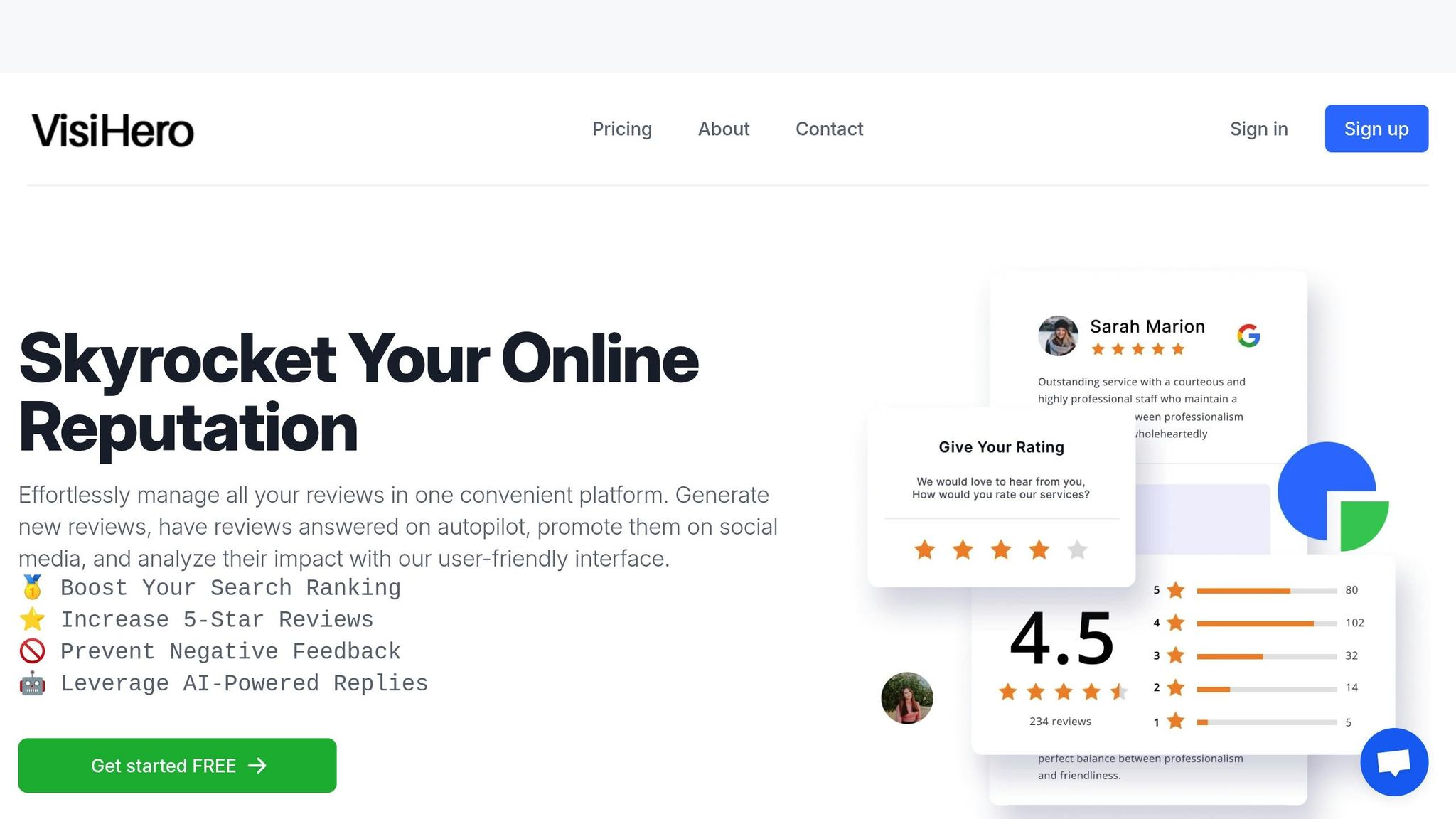
VisiHero provides SMS review tools designed to fit easily into your current processes, making it simple to collect and manage customer feedback.
SMS Automation Features
VisiHero’s SMS tools streamline the process of collecting reviews by automating key tasks while keeping communication personal. Here’s what the platform offers:
- Smart Triggers: Automatically send review requests based on specific customer actions or interactions.
- AI Response Management: Create personalized follow-up messages tailored to individual feedback.
- Integrated Monitoring: Manage and track reviews across major platforms from one dashboard.
- Private Feedback Option: Allow customers to share concerns privately, reducing the chance of negative public reviews.
The platform also includes pre-designed templates that you can customize, along with trackable links to measure the success of campaigns across locations and teams.
Setting Up VisiHero
Getting started with VisiHero’s SMS review system is straightforward. Follow these three steps:
-
Configure Your Account
Choose a subscription plan based on your business size. Plans start at $99 per month for small businesses with up to 5 locations and go up to $399 per month for larger operations managing up to 20 locations. -
Customize Your Templates
Personalize your review request messages using the platform’s flexible templates. -
Set Up Automation Rules
Define specific triggers for sending review requests, ensuring they reach customers at the right time for maximum engagement.
Results with VisiHero
VisiHero’s tools can significantly improve how you manage your online reputation. Here’s what you can expect:
- Time-Saving Automation: Simplify the review collection process with automated SMS requests.
- Improved Customer Communication: Build stronger relationships by offering direct feedback channels.
- Better Search Rankings: Boost your online visibility by consistently generating reviews.
- Detailed Analytics: Monitor performance across locations and campaigns for deeper insights into customer behavior.
You can try all of these features with a 14-day free trial. It’s a great way to see how VisiHero can help you strengthen your online presence while saving time through automation.
Wrapping Up
This guide has walked you through the steps to automate SMS review requests. By automating the process, you can gather feedback efficiently while still keeping it personal.
The key lies in sending messages at the right time, tailoring them to your audience, and ensuring follow-ups are timely. When set up correctly, these systems maintain a steady flow of reviews and significantly reduce manual effort.
VisiHero makes SMS review automation easier with smart triggers and AI-driven management. Its private feedback feature allows businesses to address issues before they turn into public complaints. With tools designed for businesses of all sizes, VisiHero offers a straightforward way to get started.
Take a moment to assess your current process, define your goals, and explore what automation can do with a free trial. This approach not only simplifies review collection but also strengthens customer connections. Use these strategies to boost your online reputation.
FAQs
How does automating SMS review requests improve customer engagement?
Automating SMS review requests improves customer engagement by simplifying and streamlining the feedback process for both businesses and customers. By sending personalized review requests directly to a customer’s phone, businesses can connect with their audience in a more immediate and convenient way.
This approach not only saves time but also increases the likelihood of receiving reviews, as SMS messages typically have higher open rates compared to traditional methods like email. Automation ensures consistency in outreach, helping businesses maintain a steady flow of feedback while focusing on other priorities.
What legal and compliance factors should I consider when collecting customer phone numbers for SMS review requests?
When collecting customer phone numbers for SMS review requests, it’s crucial to comply with United States regulations, such as the Telephone Consumer Protection Act (TCPA). This includes obtaining clear and explicit consent from customers before sending any SMS messages. Make sure the consent is documented and covers the purpose of the messages.
Additionally, ensure your SMS content adheres to truth-in-advertising laws and provides customers with an easy way to opt out of future messages. Transparency and respect for privacy are essential to maintaining trust and avoiding potential legal issues.
What’s the best way to measure the success of SMS review request campaigns?
To effectively measure the success of your SMS review request campaigns, focus on key metrics such as the number of reviews generated, your average rating across platforms, and the response rate to your requests.
Analyzing trends like the most popular review sites, the times and days reviews are submitted, and customer sentiment can also provide valuable insights. These data points help you identify what’s working and optimize your strategy for better results.
