Want better Google Reviews? Here’s how to get higher ratings and more visibility for your business:
- Set Up Your Google Business Profile: Complete all details like name, address, phone, hours, and upload high-quality photos.
- Ask for Reviews at the Right Time: Request feedback after positive customer interactions – like after a purchase or service.
- Automate Review Requests: Use email, SMS, or QR codes to simplify the process.
- Make It Easy to Leave Reviews: Provide direct links or QR codes to your Google review page.
- Reply to All Reviews: Thank positive reviewers and professionally address negative feedback within 24 hours.
- Track Performance: Monitor your review stats like average rating, response time, and customer sentiment.
- Highlight Reviews: Showcase your best reviews on your website, emails, and even in-store displays.
- Train Your Staff: Teach your team how to ask for reviews and respond effectively.
- Use Tools Like VisiHero: Automate requests and responses to save time and stay consistent.
Why this matters: 87% of consumers check reviews before choosing a business. Better reviews mean more trust, higher rankings, and increased revenue.
Ready to boost your ratings? Let’s dive into the details!
Mastering Google Reviews: Pro Tips for Boosting Your Google …
Set Up Your Google Business Profile
Having a verified Google Business Profile helps build trust and encourages reviews. According to research, businesses with fully completed profiles are 2.7 times more likely to be viewed as trustworthy by potential customers.
Fill Out Business Details
Make sure your business details are complete and accurate. Include the following:
- Business Name: Match it exactly to your storefront or branding.
- Address: Provide the full street address, including suite or unit numbers if applicable.
- Phone Number: Add a number with the correct area code.
- Business Hours: Include regular hours and holiday schedules.
- Service Descriptions: Clearly outline what you offer.
- Attributes: Highlight features like Wi-Fi, outdoor seating, or accessibility options.
- Opening Date: Specify when your business started.
Tip: Use attributes to stand out. For instance, if you provide virtual services, enable the "Online" attribute to let customers know you’re available remotely.
Once your details are set, focus on making your profile visually appealing.
"To update your business info, like name and operating hours on Google, and interact with customers, verify your business." – Google Business Profile Help
Upload Quality Photos
Photos play a big role in attracting customers. Use high-quality images that meet these guidelines:
| Photo Type | Requirements | Purpose |
|---|---|---|
| Logo | JPG/PNG, minimum 250px | For brand recognition |
| Cover Photo | 720px recommended; 10KB–5MB | As a header image |
| Business Photos | Clear, well-lit, minimal filters | Showcase services, products, and ambiance |
Statistics show that businesses with high-quality photos are 70% more likely to get visits and 50% more likely to gain customer interest. Update your images monthly, featuring interiors, exteriors, team members, and products. Use professional, well-lit shots to leave a strong impression.
Time Your Review Requests
Timing your review requests can significantly improve both response rates and the quality of feedback you receive.
Pick the Right Moment
The best time to ask for a review depends on your business type. Here’s a quick guide:
| Business Type | Best Time to Request | Why It Works |
|---|---|---|
| Physical Stores | Right after purchase | Experience is still fresh |
| E-commerce | 7–30 days post-purchase | Gives customers time to use the product |
| Personal Services | After service completion | Ensures feedback is informed |
| Food Delivery | Immediately after delivery | Captures real-time satisfaction |
For maximum impact, tie review requests to positive customer experiences. For instance, Jeda Logistics introduced a smart review request system in early 2024. In just three months, they collected 19 Google reviews and 171 customer survey responses. Automating these requests helps ensure consistent feedback over time.
Set Up Automatic Requests
Automation is key to maintaining a steady flow of reviews without manual effort.
Email Automation:
- Schedule follow-up emails based on when the purchase was made.
- Include direct links to your review platform.
- Personalize messages with customer names and purchase details.
- Estimated cost: $10 for 14,105 emails.
SMS Automation:
- Send short, engaging text messages with direct review links.
- Ideal for quick, immediate responses.
- Estimated cost: $10 for 1,205 messages.
Pro Tip: Use a satisfaction survey before requesting reviews. This helps identify happy customers who are more likely to leave positive feedback while giving you a chance to address any issues with dissatisfied customers first.
Simplify the Review Process
Making the review process easier can significantly increase the number of submissions and improve the quality of feedback. A streamlined approach has been shown to boost review submissions by 79%. This works well alongside profile optimization and automated requests, ensuring customers encounter as few obstacles as possible.
Create Direct Links
Direct links make it simple for customers to leave reviews by taking them straight to your review page. Without a direct link, customers often face a complicated, multi-step process, which discourages many from completing their reviews.
"With a direct link, customers will only need a minute to write a review. But without one, they’ll need to follow a six-step process. That’s a major turn-off to many customers." – Lauren Gregory
Here’s how to make the most of direct links:
| Placement Location | Implementation Tips | Expected Impact |
|---|---|---|
| Email Signatures | Add a call-to-action | Creates consistent visibility |
| Post-Purchase Emails | Include the link within 24 hours of purchase | Boosts spending by 31% |
| SMS Messages | Send brief, personalized requests | 90% read rate within 3 minutes |
| Website Footer | Make the link easy to find | Increases traffic by 30–60% |
Add QR Codes
QR codes are another effective way to collect reviews. In fact, 64% of shoppers scan QR codes while in-store. The trick is placing them in the right spots and providing clear instructions.
Where to Place QR Codes:
- At reception desks or checkout counters
- On product packaging or inserts
- On digital and printed receipts
- On table tents or menus
- On business cards or brochures
Tips for Effective QR Codes:
- Use high-contrast colors for better visibility
- Ensure codes are at least 1.2 inches wide
- Add a clear and engaging call-to-action
- Test the code’s scannability before printing
- Opt for dynamic QR codes so you can update links later
Pro Tip: Encourage your team to mention QR codes during customer interactions. A simple suggestion like, "Would you mind scanning our review QR code? It only takes a minute", can make a big difference.
With 85% of consumers trusting online reviews as much as personal recommendations, simplifying the review process with tools like direct links and QR codes can help build trust and credibility for your business.
Reply to All Reviews
Responding to reviews isn’t just polite – it’s a smart move for your business. With 93% of consumers expecting businesses to reply to their reviews, staying active in your review section can directly influence your reputation and ratings. Here’s how to handle both positive and negative feedback effectively.
Thank Positive Reviewers
When customers leave glowing reviews, acknowledging their feedback helps build stronger relationships. In fact, 97% of people who read reviews also check how businesses respond. Each reply is a chance to reinforce your brand’s credibility.
Here’s how to approach different types of positive reviews:
| Review Type | How to Respond | Why It Matters |
|---|---|---|
| Detailed Feedback | Mention specific points they raised | Shows you’re paying attention |
| Short Praise | Keep it brief but warm | Keeps the interaction simple |
| Repeat Customer | Recognize loyalty and reward them | Encourages them to return again |
| Photo/Video Reviews | Thank them for sharing visuals | Inspires others to post similar content |
"Positive reviews are more than compliments – they’re opportunities to build trust, loyalty, and boost your business growth." – GMB Briefcase
But what about negative reviews? Addressing them can make just as big of an impact.
Handle Negative Feedback
Negative feedback doesn’t have to be a setback. In fact, responding professionally can turn a dissatisfied customer into a loyal advocate. Businesses that respond to reviews are seen as 1.7 times more trustworthy.
Here’s a simple approach to tackling negative reviews:
- Respond within 24 hours.
- Thank the reviewer for their feedback.
- Offer a sincere apology.
- Explain the steps you’re taking to address the issue.
- Encourage further discussion offline.
Fast responses show you care – about 25% of consumers expect a reply within the same day or 24 hours. Taking detailed problem-solving offline helps protect your public image while resolving issues effectively.
Pro Tip: Set up a review response schedule to ensure no feedback is left unanswered. Staying consistent can increase review submissions by 12% and shows potential customers that you value their opinions.
sbb-itb-0a038f8
Track Review Performance
Monitoring Google Reviews is essential for making informed improvements. With 59% of consumers checking Google reviews before deciding on a business, knowing your metrics is key to maintaining a strong online presence. Here’s how to evaluate customer feedback and review data effectively.
Check Customer Sentiment
Understanding customer sentiment helps identify recurring issues and areas of praise. Here’s what to focus on:
| Sentiment Aspect | Monitor | Why It Matters |
|---|---|---|
| Theme Tracking | Common topics mentioned | Highlights frequent issues or compliments |
| Response Urgency | Critical feedback patterns | Helps prioritize immediate actions |
| Service Quality | Product/service mentions | Shows where improvements are needed |
| Staff Performance | Employee-related feedback | Pinpoints training opportunities |
Set up automated alerts to ensure you catch important feedback as it comes in. These notifications allow you to respond quickly to both positive and negative reviews, helping to protect and enhance your online reputation. Once sentiment is analyzed, move on to tracking performance metrics.
Measure Review Stats
Key performance indicators (KPIs) help you evaluate how well your review management efforts are working. Focus on these metrics:
- Average Rating: Keep an eye on trends in your overall star rating.
- Review Volume: Track how many new reviews you’re receiving monthly.
- Response Time: Measure how quickly your team addresses customer feedback.
- Sentiment Ratio: Analyze the balance between positive and negative reviews.
Use a monthly dashboard to track these metrics effectively:
| Metric | Target | Why Track |
|---|---|---|
| Response Rate | 100% | Shows dedication to customer feedback |
| Average Response Time | Under 24 hours | Reflects responsiveness |
| Monthly New Reviews | Steady increase | Indicates growing customer engagement |
| Overall Rating | 4.0+ stars | Boosts local search visibility |
Google prioritizes reviews with detailed, genuine content and sentiment. Encourage customers to leave thoughtful feedback, as this builds a review profile that accurately reflects your business. Active engagement with reviews also plays a role in how Google’s algorithm evaluates your presence.
Display Your Best Reviews
Highlighting positive Google reviews is a great way to build trust with potential customers. With 92% of consumers reading online reviews, showcasing your best feedback can enhance your credibility.
Add Reviews to Your Website
Incorporate Google reviews directly on your website to help customers make quick decisions:
| Display Method | Implementation | Benefits |
|---|---|---|
| Review Widget | Embed a dynamic review feed | Automatically updates with new reviews |
| Rich Snippets | Add schema markup | Displays star ratings in search results |
| Dedicated Page | Create a "Wall of Love" section | Highlights detailed customer feedback |
Transparency is key when displaying reviews. Mike Blumenthal, Co-founder of GetFiveStars, emphasizes:
"I strongly encourage business owners to show all feedback. I think transparency in reviews is critical for customer trust and we find that showing all legitimate feedback results in less than a half-point decline in star ratings on average."
Google’s Search Console Course also supports this strategy:
"Show your site’s credibility by using original research, citations, links, reviews and testimonials. An author biography or testimonials from real customers can help boost your site’s trustworthiness and reputation."
Don’t limit yourself to online displays – reinforce trust at your physical location too.
Show Reviews at Your Location
Use in-store displays to keep your reviews front and center for customers:
| Location | Display Method | Purpose |
|---|---|---|
| Entrance | QR Code Link | Lets customers view live reviews easily |
| Checkout Area | NFC Card | Encourages instant review collection |
- Add NFC cards at checkout to make it simple for customers to leave reviews.
- Include QR codes on receipts that link directly to your Google review page.
With 68% of consumers trusting positive reviews, showcasing them both online and offline helps maintain trust and authenticity.
Train Staff on Reviews
To make the most of your review strategy, equip your team with the tools and confidence to handle feedback effectively. A well-prepared staff ensures every interaction leaves a positive impression and strengthens your presence on Google Reviews.
Give Review Request Guidelines
Help your team ask for reviews without coming across as pushy by providing clear guidelines. Here are key points to focus on:
| Timing | Approach | Example Phrase |
|---|---|---|
| Post-Purchase | Friendly | "Would you mind sharing your experience on Google?" |
| After Service | Solution-focused | "How was everything today? We’d love your feedback." |
| Follow-up | Email signature | Include a direct Google review link |
Timing is everything. Train your team to ask for reviews right after a positive interaction. For example, some businesses provide their staff with direct review links to simplify the process.
Once the review is requested, the next step is responding promptly and effectively to maintain your business’s reputation.
Set Response Standards
Establish clear response guidelines to ensure your team handles reviews professionally. Thoughtful replies not only build customer trust but also show Google that your business is active and engaged.
| Review Type | Response Time | Response Essentials |
|---|---|---|
| Positive | Within 24 hrs | Thank the reviewer and mention specific details from their review |
| Negative | Within 12 hrs | Apologize, offer solutions, and suggest taking the conversation offline |
| Neutral | Within 24 hrs | Address concerns while highlighting positive aspects |
Key practices for your staff to follow:
- Address reviewers by name
- Show genuine appreciation for their feedback
- Offer specific solutions to any issues
- Provide contact details for follow-up when needed
For negative reviews, provide a structured response template to guide your team. Here’s an example:
"Dear [REVIEWER NAME], we’re sorry your experience didn’t meet expectations. We’re addressing the issue promptly. Please reach out at [CONTACT INFORMATION] for further discussion."
Use VisiHero for Reviews
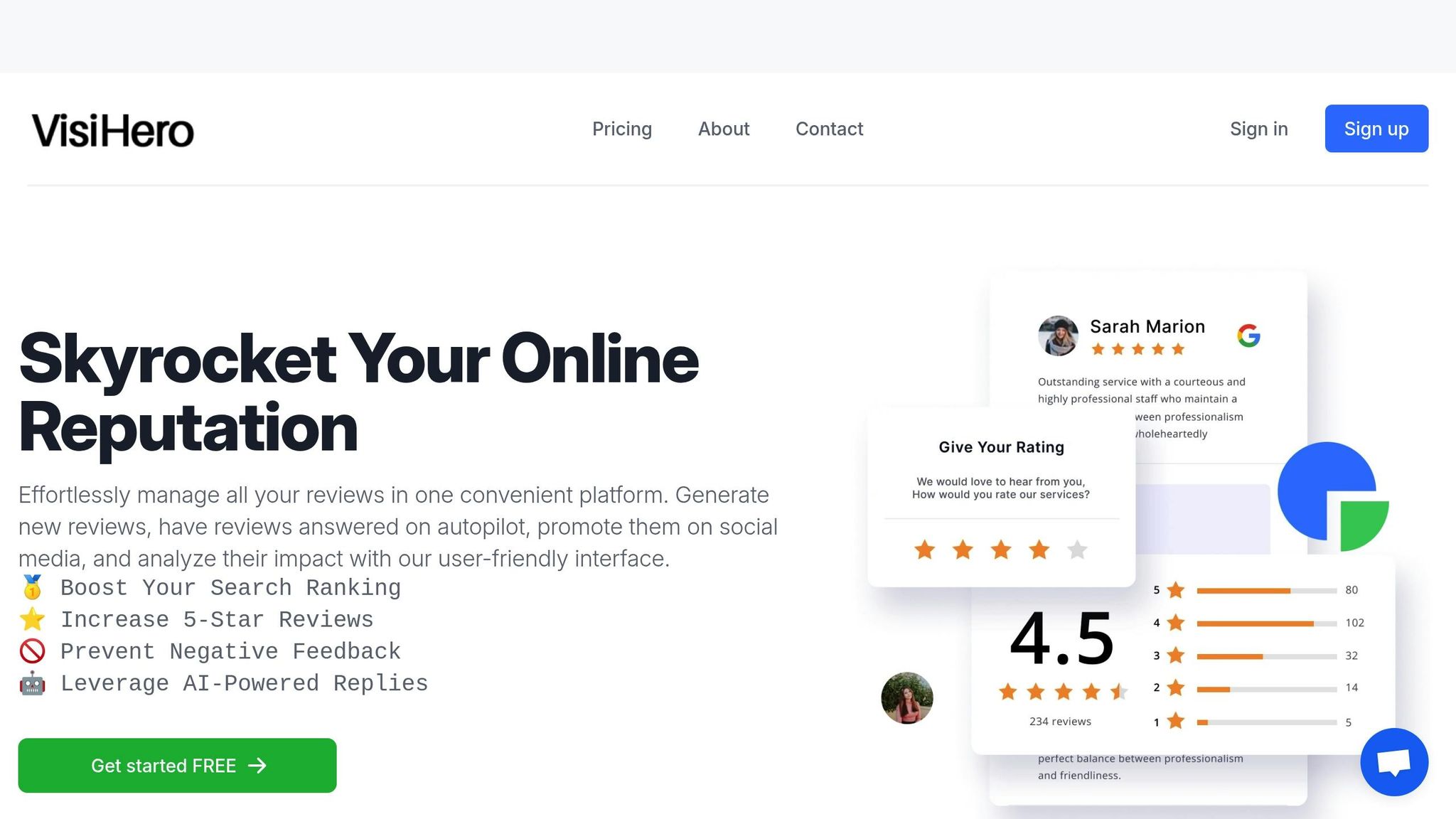
Simplify your Google Reviews management with VisiHero’s automation tools, designed to make customer interactions more efficient and personalized. By building on proven strategies, VisiHero takes your review process to the next level by automating key tasks.
Send Automatic Requests
VisiHero uses multiple communication channels like email, SMS, WhatsApp, and QR codes to connect with customers in the way they prefer.
| Channel | Key Benefits | Best Use Case |
|---|---|---|
| Detailed follow-up | Gathering post-purchase feedback | |
| SMS | High open rates | Collecting immediate service feedback |
| Interactive engagement | Strengthening ongoing relationships | |
| QR Codes | Easy in-person access | Physical store locations |
Data reveals that businesses using automated review requests see strong results – over 20% of customers leave positive reviews when prompted. This approach ensures you consistently gather new reviews, which are critical for maintaining a solid online presence.
Automated requests are just the start. VisiHero’s AI-powered tools ensure your responses are polished and aligned with your brand’s tone.
Use AI Response Tools
Stay responsive without losing the personal touch by using VisiHero’s AI-driven response system. It helps you craft tailored replies that show customers you value their feedback.
Studies indicate that 88% of consumers are more likely to choose businesses that respond to all reviews, compared to just 47% for those that don’t engage.
Key features of VisiHero’s AI tools include:
- Smart Templates: Pre-built, customizable frameworks that keep your responses consistent with your brand’s voice.
- Real-time Monitoring and Sentiment Analysis: Get instant alerts and tone analysis to prioritize critical feedback.
- Private Feedback Channel: Resolve negative feedback privately before it becomes public.
These tools help you maintain the 4.5-star rating that 82% of customers trust when deciding where to spend their money.
Conclusion
Having a solid Google Reviews profile is crucial, as 87% of consumers check online reviews for local businesses before making a purchase decision. This shows how much reviews influence customer choices, making it essential for businesses to manage them effectively.
Incorporate review collection into your customer experience by making it easy to leave feedback. Use tools like direct links or QR codes, train your team to ask for reviews, and respond to customer feedback quickly. These small steps can help you gather genuine testimonials effortlessly.
VisiHero offers tools to simplify this process. Their automation features make managing reviews part of your daily routine. The platform’s AI-driven response system keeps customer interactions consistent, while its multi-channel setup ensures you’re always collecting fresh feedback – key for staying visible in local search results.
FAQs
How can I optimize my Google Business Profile to get more customer reviews?
To attract more reviews, make sure your Google Business Profile is fully claimed, accurate, and up-to-date. Include key details like your business hours, address, phone number, and website to make it easy for customers to find and contact you.
Encourage positive reviews by providing excellent customer service and gently asking satisfied customers to leave feedback. Regularly monitor your reviews to understand customer sentiments and respond promptly to both positive and negative feedback to show you value their input. This not only improves your reputation but also builds trust with potential customers.
How can I automate review requests without overwhelming my customers?
To automate review requests effectively, focus on timing and personalization. Send requests shortly after a positive interaction, such as a completed purchase or successful service, while the experience is still fresh in the customer’s mind. Use tools that allow you to schedule emails or SMS messages at appropriate times to avoid spamming or annoying your customers.
Keep your messages concise, friendly, and personalized. For example, include the customer’s name and mention the specific product or service they used. This approach ensures your requests feel thoughtful and genuine, increasing the likelihood of positive responses without overwhelming your audience.
What’s the best way to handle negative reviews and turn them into opportunities for growth?
To handle negative reviews effectively, start by staying calm and avoiding public arguments. Respond promptly with empathy, acknowledging the customer’s concerns while maintaining a respectful tone. Personalize your response by addressing the reviewer by name and referencing specific details from their feedback.
Apologize sincerely for their experience and offer a resolution, such as inviting them to discuss the issue offline. Use their feedback to identify areas for improvement in your business. By resolving issues and showing genuine care, you can rebuild trust and potentially turn unhappy customers into loyal advocates.
