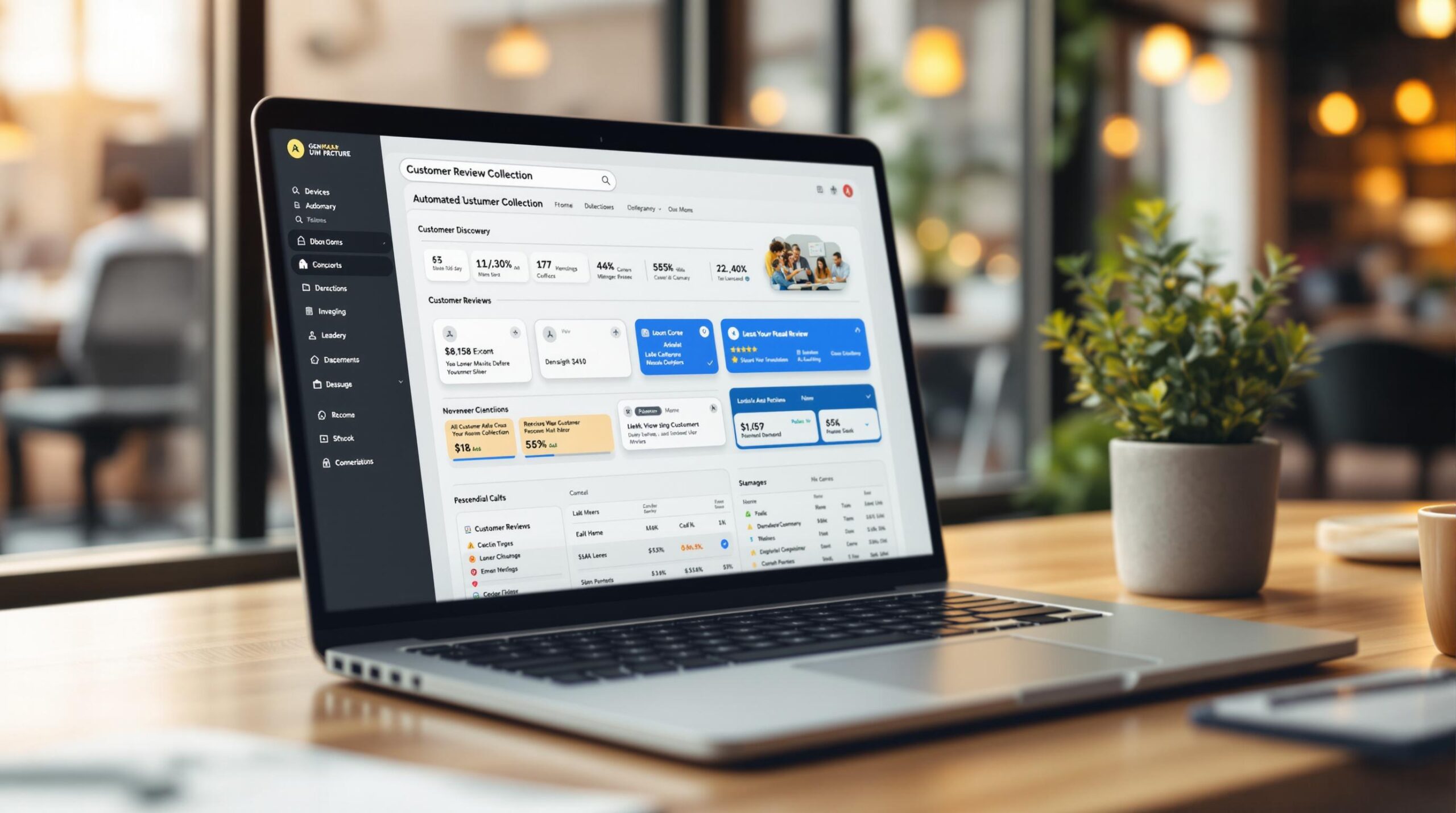92% of customers read reviews before making decisions. Automating review collection can save time, improve customer satisfaction, and boost your business’s visibility. Here’s how automation helps:
- Saves time: Automates follow-ups and review requests.
- Increases responses: Standardized messages and timing improve engagement.
- Organizes reviews: Centralized dashboards keep feedback in one place.
- Improves SEO: Frequent reviews help your business rank higher online.
Key Steps:
- Set Goals: Aim for 20–100 reviews and a rating of 4.2–4.7 stars.
- Automate Requests: Use tools like VisiHero to send emails, SMS, and QR codes.
- Integrate Systems: Sync with CRMs, email tools, and review platforms.
- Monitor & Adjust: Use analytics to refine your strategy.
Use tools like VisiHero for AI-powered responses, automated review requests, and performance tracking. Start small and scale as your business grows.
Basics of Review Automation
What Review Automation Does
Review automation simplifies the process of gathering customer feedback. It works by automatically sending review requests after key customer interactions, like completing a purchase. Here’s how it works:
- Sends personalized review requests through email or SMS.
- Organizes responses by rating, date, or custom tags for easier management.
These features save time and improve efficiency in managing customer feedback.
Impact on Business Growth
Automating reviews can significantly boost business growth and strengthen customer relationships. Regularly collecting reviews increases online visibility and helps businesses stay competitive.
Automated requests save staff time and effectively engage 77% of customers who are open to leaving reviews when prompted. This steady stream of feedback keeps your business relevant and visible.
Improved Customer Experience: Quick follow-ups on feedback allow businesses to resolve issues promptly, often turning negative experiences into positive ones. This approach builds customer trust and strengthens your brand’s reputation.
SEO Advantages: Frequent, genuine reviews improve search engine rankings, making it easier for potential customers to discover your business.
When to Request Reviews
Timing plays a big role in getting more responses. Research suggests:
- Physical stores: Ask immediately after a visit to capture detailed impressions.
- eCommerce: Wait 7–30 days after delivery to allow for product use.
- Complex services: Send requests at key service milestones for more relevant feedback.
For service-focused businesses, a multi-step review strategy can be effective. While 58% of companies ask for feedback within a week of purchase, you should tailor your timing to fit your customer journey and service timeline.
How to Automate Customer Reviews for Your Small Business
Review Automation Tools
Take your review strategy to the next level with VisiHero’s automation suite.
VisiHero Tools Overview
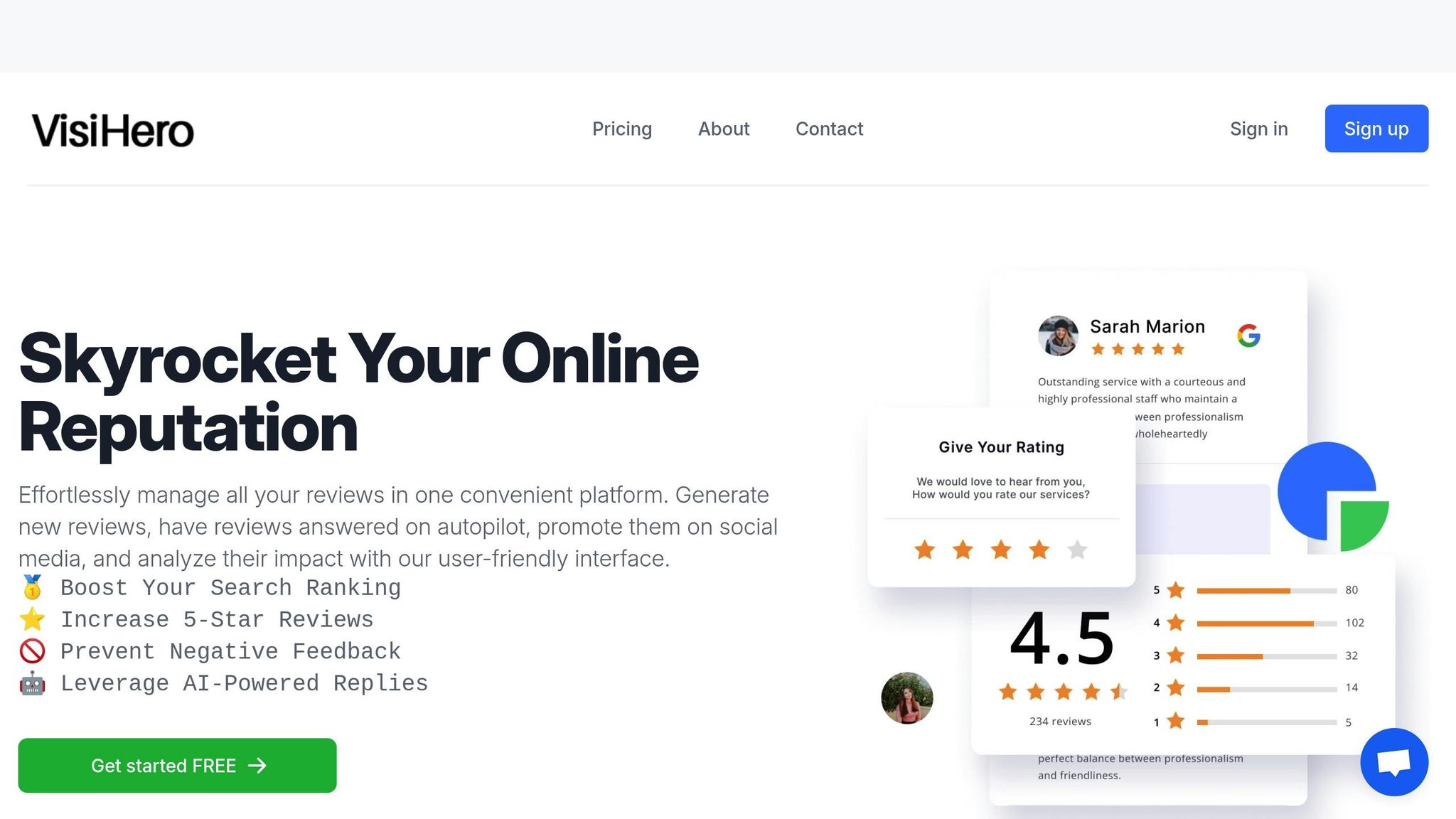
- AI Response System: Automatically craft personalized replies that match your brand’s tone and style.
- Multi-Channel Request System: Send automated review invitations via email and SMS, with support for up to 1,000 requests per month using Reputation Concierge.
- Analytics Dashboard: Access performance metrics and sentiment analysis to identify trends and insights.
- Review Widgets: Showcase live reviews on your website with real-time updates.
Connecting VisiHero to Review Sites
VisiHero works effortlessly with top review platforms:
- Google Business Profile: Manage and respond to Google reviews directly from your dashboard.
- Facebook Reviews: Link your Facebook business page to handle all feedback in one place.
- Yelp Business Account: Sync Yelp reviews and reply without leaving the VisiHero platform.
To set up integrations:
- Open the Integrations section in your VisiHero dashboard.
- Select Google Business Profile, Facebook, or Yelp, and follow the authentication steps.
- Confirm the connections to start syncing reviews automatically.
Using Automation Tools
Customer-Facing Links: Create QR codes for in-store displays, receipts, or product packaging. You can also generate smart tracking URLs for emails, SMS, or landing pages. Use these tools to track which channels bring in the most feedback.
Once your VisiHero setup is complete, you can focus on setting goals and designing your automated workflow.
sbb-itb-0a038f8
4 Steps to Automate Review Collection
Step 1: Define Your Objectives
Start by setting clear, measurable goals. Use these benchmarks to guide your efforts:
- Review volume: Aim for 20–100 reviews. Most customers prefer businesses with feedback in this range.
- Rating target: Strive for at least a three-star average. Moving from three to five stars can increase click-through rates by 25%.
- Platform presence: Make sure your business appears on multiple review sites. About 41% of consumers check three or more platforms before choosing a local business.
Step 2: Build Review Request Systems
Set up an automated system for collecting reviews:
- Design a landing page with a straightforward feedback form.
- Use VisiHero’s email and SMS tools to send a series of review requests. Start with an after-purchase message that includes a direct link.
- Add in-store signage or VisiHero QR codes to guide walk-in customers to your review form.
- Track social mentions and send review requests after positive customer interactions.
Step 3: Integrate Your Tools
Connect VisiHero with your existing systems to simplify the process:
| Integration Type | Purpose |
|---|---|
| CRM system | Automatically send review requests after customer interactions |
| Email marketing tool | Schedule and personalize review invitations |
| Website widgets | Display customer reviews directly on your site |
Step 4: Monitor and Adjust
Keep an eye on VisiHero’s analytics to spot trends and refine your approach. Use the data to fine-tune timing, messaging, and ensure compliance with legal requirements.
Rules and Best Methods
Once your automation workflow is ready, stick to these practices and legal guidelines to improve response rates and maintain credibility.
Message Timing and Content
Timing matters. Sending requests around 2–3 PM or 6–7 PM can lead to better engagement. Analyze your own data to pinpoint the best times for your audience.
Here’s how to craft effective review requests:
- Start with gratitude: Begin by thanking customers for their purchase before asking for feedback.
- Be specific: Reference the exact product or service they bought.
- Keep it simple: Provide clear, easy-to-follow instructions for leaving a review.
- Follow up: Sending a second email can boost response rates from 9% to 13%.
At the same time, make sure your process aligns with U.S. legal standards.
U.S. Law Requirements
To stay compliant with U.S. regulations, keep the following in mind:
- Equal Treatment: Send review requests to all customers, not just a select group.
- Transparency: Clearly explain how your review process works.
- Authenticity: Verify reviews and filter out any fake submissions.
- Disclosure: Ensure reviewers include material-connection statements when necessary.
- Fair Display: Publish all legitimate reviews, regardless of their sentiment.
Honest Review Collection
Authenticity is key. According to research, 62% of consumers avoid businesses that censor reviews, and most trust businesses with ratings between 4.2 and 4.7 stars.
To create a trustworthy review process:
- Avoid "review gating" by inviting feedback from all customers, not just those who are satisfied.
- If you offer incentives, make them available to everyone, regardless of the review’s tone.
- Verify reviews by matching them with actual customer purchases.
- Respond to all reviews consistently, giving equal attention to both positive and critical feedback.
Conclusion
Key Takeaways
Businesses that implement review automation often experience 2–4× more reviews and see up to a 20% boost in leads and sales. The main advantages include sending review requests consistently and on time, achieving 32% higher response rates through strategic follow-ups, and using centralized analytics to make quicker, data-driven decisions.
How to Get Started
You can set up automation quickly with VisiHero’s tools:
- Automated email and SMS review requests
- AI-driven review responses
- Customizable widgets to showcase reviews
- A detailed analytics dashboard
Try VisiHero’s free Check-In Tier, which includes AI-powered responses, unlimited review requests, and 100 email/SMS sends per month. As your business grows, you can upgrade to access features like video review invites and multi-location management.